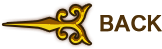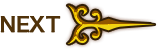The Equipment & Skills Menu
Screen Layout
Here, you can choose the equipment and skills your party members will use. Press the W and R buttons to cycle through the characters in your party.
You can also change your weapon-switching settings on this screen by pressing the B button.
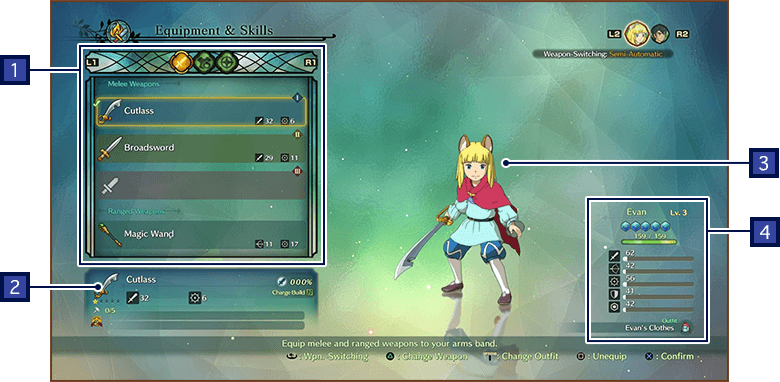
- Equipment/Skills List
- Shows you what equipment and skills each character is currently using. Press the
Q and E buttons to cycle through weapons, armor, and skills. - Details of the Currently Selected Item of Equipment/Skill
- Character Appearance
- You can use the right stick to rotate the character.
- Character Status
- This shows the characters' levels, HP, MP, and other parameters.
Once you have found some of your characters' special outfits, you will also be able to cycle through them with the OPTIONS button.
Understanding Character Parameters
| |
Indicates how much damage will be inflicted by attacks with swords, axes, etc. |
|---|---|
| |
Indicates how much damage will be inflicted by attacks with bows, guns, etc. |
| |
Indicates how much damage will be inflicted by spells and abilities. |
| |
The higher this number, the less damage will be taken from physical attacks. |
| |
The higher this number, the less damage will be taken from spells and abilities. |
Changing Equipment
Each character can equip up to three melee weapons, one ranged weapon, and one each of the following: bodywear/armor, foot/legwear, rings, and necklaces/pendants.
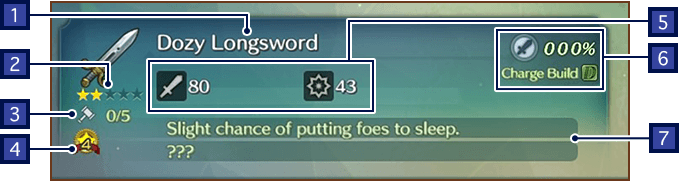
- Equipment Names
- The color of a piece of equipment's name indicates its quality, ranging from white for everyday items, on up through blue, red, and purple.
- Rarity
- This indicates how hard to find a given item is. The more stars, the rarer.
- Times Improved/Improvement Limit
- Once Evan has built an outfitter's and a weapon workshop in his kingdom, he will gain the ability to improve items of equipment.
- Quality
- The higher this number, the higher the quality of the item in question, and the better its parameters will be. When creating new equipment at the outfitters or the weapon workshop, the more items listed under "Catalysts" you use, the higher the quality of the resulting item will be.
- Equipment Parameters
- The icons for these are the same as those for character parameters.
- Zing-Related Information
- The higher a weapon's "Charge Build" rating, the more quickly it will accumulate Zing. There are seven ratings, ranging from F (slowest), up through E, D, C, B, A, and S (fastest). The number above this rating shows you the current Zing percentage of the selected weapon.
- Equipment Effects
- Weapons and armor can have up to two supplementary effects. When one of these is listed as "???," you'll need to take the item of equipment in question to the outfitters or the weapon workshop and opt to unlock the unidentified weapon or armor skill in order to use it.
Selecting Skills
Each character can assign up to four skills, one for each of the buttons shown on the skill palette.
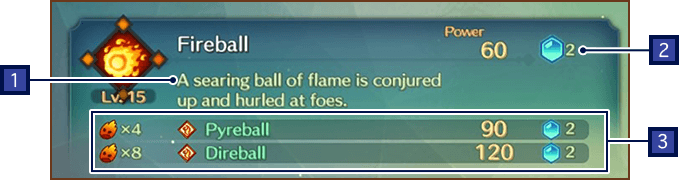
- Skill Effects
- Power and MP Cost
- Effect When Higgledies Are Absorbed
- If a skill can be improved by absorbing higgledies, the name, elemental affinity, and power of the improved skill will be displayed here. The number to the left of this tells you how many of which type of higgledy will need to be absorbed in order to obtain the desired effect.
Learning and
Strengthening Skills
Skills are divided into weapon-specific abilities and standalone spells.
Some are learned when leveling up, while others will have to be developed in the spellworks in Evan's kingdom.