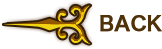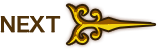The Main Menu
Screen Layout
Pressing the START button while out in the field will open the main menu, from which various other submenus can be accessed. You can also check on various information, such as how much money you have.
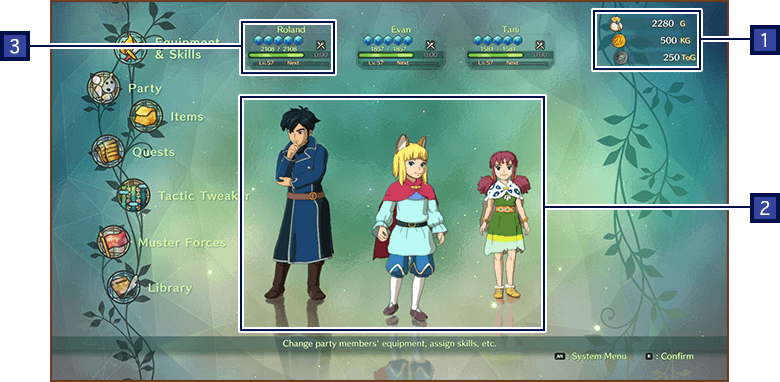
- Money Carried
-
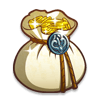 : Guilders (G). This is the currency used to make purchases in shops and elsewhere.
: Guilders (G). This is the currency used to make purchases in shops and elsewhere.
 : Kingsguilders (KG). This is a special currency used for expenses related to the running of your kingdom.
: Kingsguilders (KG). This is a special currency used for expenses related to the running of your kingdom.
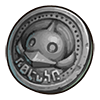
: Tokens of Gratitude (ToG). These are earned by completing errands at Swift Solutions, and can be used to scout new citizens, or exchanged for items. - Battle Party Members
- You can change the members of your battle party in the "Party" section of the menu.
- Member Status
- The effects of any food party members have eaten will be displayed to the right of their HP gauge.
You can check what these effects are in the "Party" and "Items" sections of the menu.
Introducing the Various Submenus
Introducing the
Various Submenus
Equipment & Skills
Choose the equipment and skills your party members will use. (For more details, see here.)
Party
Choose which party members and higgledies will accompany you into battle. (For more details, see here.)
Items
Press the left and right bumpers to cycle through item categories and take a look through your possessions. You can also use consumable items here.
Items of equipment can also be "locked" here in order to prevent you from accidentally selling or discarding them (locked items will be marked with ![]() ).
).

Quests
Here, you will find a list of any quests that are currently underway, as well as those you've already completed. In addition to checking each quest's completion status and available rewards, you can set one as your "active" quest with the [A] button. This will cause it to be marked on your map, and its objective displayed on-screen.
| Story Quests | These are quests related to the main story of the game. |
|---|---|
| Side Quests | These are supplementary tasks requested by various people from around the world. Completing them can earn you rewards in the form of items and new citizens for your kingdom. |
| Errands | These are tasks set by the owner of Swift Solutions. Completing them will earn you Tokens of Gratitude. |
The Tactic Tweaker
This is a mysterious tablet, only available to those who have forged a bond with a kingmaker, which you can use to adjust various aspects of battle to your liking. (For more details, see here.)
Muster Forces
This part of the menu allows you to choose which units will go with you into the large-scale army-based battles known as skirmishes, and to check the attributes and abilities of the units available to you. (For more details, see here.)
Library
| The Higgledy Almanac | Check the details of any higgledies who have chosen to join you on your journey. |
|---|---|
| Citizen Almanac | Check the details of everyone who has decided to come and live in your kingdom. |
| Tainted Monsters | A list of all the monsters infected with darkness that you have encountered in the world. Defeating them will earn you rewards in the form of equipment and other goodies. |
| Leafbook | A network, accessed via a magical terminal, on which people can share news, thoughts, and opinions. |
| Vital Statistics | Allows you to keep track of various statistics related to your adventure, such as how long you've been playing, and how many tainted monsters you've defeated. |
| Help | Read up on the game controls and the ins and outs of how everything works. |
The System Menu
Pressing the BACK button on the main menu will open the system menu, from which you can save, load (both manually and auto-saved games), and adjust various system-related settings. You can also return to the title screen from here.