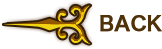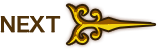The Tactic Tweaker
Screen Layout
The Tactic Tweaker is a mysterious tablet only available to those with kingmakers that allows them to adjust the conditions of battle to their liking.
You can see a list of what effects are currently active by pushing in the right stick on the Tactic Tweaker screen.

- Current Battle Points and Kingsguilders
- Battle points are used to unlock and adjust the various settings on the Tactic Tweaker. You will earn them as the characters in your party level up.
- Monster Affinities
- These sliders will cause more damage to be inflicted on the monster types toward which they are moved. For example, moving the "Nature Vs. Nobility" slider to the left will cause you to inflict more damage on monsters of the natural family, while moving it to the right will give a damage bonus against reptilian foes.
- Spoils Settings
- The direction of these switches will influence the proportion of each of the spoils of battle you'll receive. There are four categories: Money, experience, rare materials, and rare equipment. For example, moving the "Cash Vs. Kit" slider into the up position will cause you to earn more guilders, while moving it down will result in more rare equipment being earned.
- Elements and Ailments
- These sliders will render you more resistant to attacks of given elements, or to certain status ailments. For example, moving the "Scirocco Vs. Sleep" slider to the left will cause your party to be more resistant to attacks of the air element, while moving it to the right will make you less likely to be put to sleep.
- Arts of War
- These sliders will increase various aspects of battle performance the more they are moved upward. For example, moving the "Durability" slider up will increase the amount of damage prevented by blocking.
Setting the Various Tactic Tweaker Effects
Setting the Various
Tactic Tweaker Effects
In order to adjust the various Tactic Tweaker settings, you will first need to spend battle points to unlock them. Once they are unlocked, you will be able to move the various sliders and switches, but each adjustment will cost you further battle points.
PLEASE NOTE: You can spend kingsguilders to reset your battle point allocations at any time.
Activating Spoils Settings
In order to move these switches, you'll need to unlock them one by one by pressing the [Y] button and selecting the switch in question.
You can then toggle the switch between its two settings in order to activate its effect.